Using in-car GPS poses a major threat for drivers while on the road, especially those who heavily rely on these devices to get around, according to experts.
Use eTags© to Quickly Complete Your DMV Service. Renewals, Title Transfers and More, All Online!
Distracted driving has always been an issue, but how informed are you about the several sources of distractions while on the road?
Frankly, drivers are increasingly more vulnerable to new forms of distraction which increases the chances of getting involved in a crash.
For that reason, whether you use a navigation app on your cellphone or in-car navigation system, here you’ll learn how to use GPS while driving safely.
Locate your GPS device up to eye level
The first thing you need to do is to install and locate your GPS device up to eye level, so you don’t have to continuously be looking down or somewhere else, decreasing your attention to the road.
Fortunately, some in-car GPS systems are already installed on your vehicle at a optimal location to make it easier for you to follow directions.
If you are using a phone app, ensure you properly install any mount for your phone so it doesn’t fall down while you are driving.
Be familiarized with your GPS
It’s always advisable to get familiarized with your new GPS device prior to hitting the road.
It’s time consuming and dangerous to start figuring out how GPS works while on the road, which is a reason why GPS devices negatively affect your concentration and safety.
That said, knowing how your GPS works before driving your vehicle gives you the chance of learning more about its safety features such as voice control.
Plan your drive before hitting the road
Planning your ride before hitting the road means that you need to be proactive so you don’t get lost or get stuck somewhere you never planned on the first place.
Once you are familiarized with your GPS, enter the destination address properly and learn the route so you don’t get confused while following navigation guidance.
Modern vehicles are now equipped with a reliable GPS system that not only help drivers reach their destination but also help drivers find alternative roads to avoid staying stuck in traffic.
Activate voice directions
For your own safety, never stop paying attention to the road, even if your GPS does not appear to work as you expected.
Trying to operate your GPS while driving increases the chances of getting involved in a car accident. Activate voice directions to help you get around without having to compromise your attention to the road.
If, by any chance, your in-car GPS doesn’t have a voice direction, ask your passenger to look at your GPS device and provide you instructions.
Watch out for traffic signs
Remember to always pay attention to the road, especially those traffic signs that could alter your entire journey.
Many times people rely on their GPS system without taking into consideration that some unexpected events on the road could impact your drive, which are not always recorded by your GPS device.
For example, if your GPS tells you to follow the next exit and the road has a “do not enter” sign, do not listen to that. As a matter of fact, many people get involved in crashes for over-relying on their devices.
Always look for road updates
At times, your GPS does not get the latest updates that you need to follow the most reliable route planning information.
To enhance your navigation experience, keep your firmware updated to avoid any potential mistakes while heading to your destination.
Never assume that your GPS instantly tracks everything while on the road. Follow updates and remember that your intuition works better than any other device.

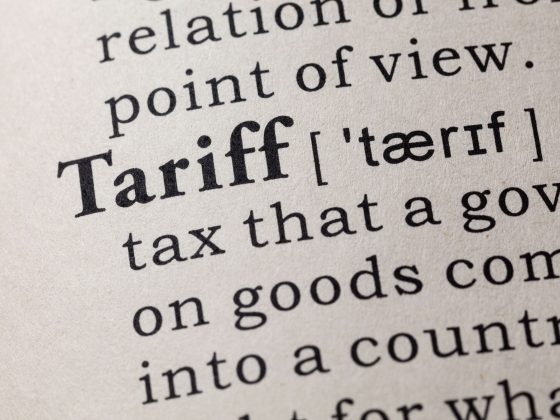







3 comments
Its helpful
Really its a helpful post.
Hello Amer. Good to know that you found this blog valuable.