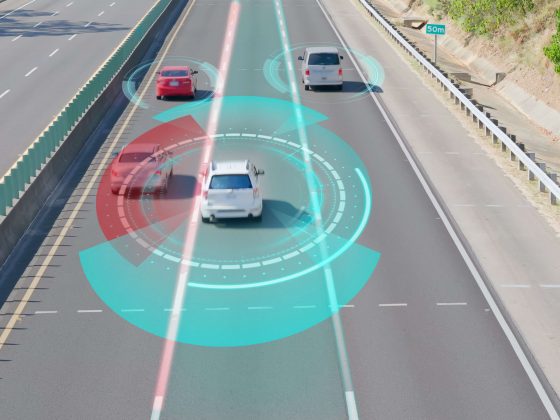Google Maps is tracking speed limit signs to help us raise awareness against excessive speeding.
Use eTags© to Quickly Complete Your DMV Service. Renewals, Title Transfers and More, All Online!
If you pay little attention to speed limits, then it’s time for a change.
Speed limits are strategically posted on roads to guide you while on a journey.
When you fail to follow the speed limit signs, you are not only calling the attention of the cops, but also putting yourself at a huge risk.
That’s why you are strongly advised to use the speedometer feature that comes with your navigation app.
Perhaps you are wondering: Why would I refer to Google Maps when I have a GPS on my dashboard?
As opposed to conventional navigation features, when a driver goes over the speed limit, Google Maps speedometer changes colors to give you a visible warning.
The use of colors is a brilliant idea since you no longer need to be darting your eyes back and forth to track your speed.
It’s an improvement that you should give it a try. But make sure you are also using the speed limit indicators and speed camera alerts which also add value.
Unfortunately, this feature is only available for Android users. Iphone users may need to wait a little longer.
Tap on the app and check if your phone supports this feature.
In the meantime, let us show you how to report a speed camera trap and any other incident that could impact traffic.
How to activate the speedometer on Google Maps
To turn on this feature, you’ll need to:
- Open Google Maps.
- Tap on the three-stacked-line icon.
- Scroll down to the bottom of the screen.
- Go to settings.
- Tap Navigation Settings.
- Go to Driving Options and slide the toggle on.
That’s easy, isn’t it? Yet not every phone comes with that feature so keep that in mind.
How to report a speed camera trap
- Go to your Google Maps app.
- Type your destination to get started. Note that you can only report speed cameras if you are in navigation mode.
- Select the speech bubble icon with the plus sign.
- Choose Mobile speed camera.
- You’ll see a message on the screen saying: “Adding mobile speed camera to the map.”
- You could always tap “Undo” if you wish to cancel the task.
How to report an accident or an incident that builds up traffic
- Tap on Google Maps
- Type in your destination to get started. Again, you can only report incidents once navigation mode is activated.
- If you spot a crash or any other incident such as a traffic jam, tap the speech bubble icon with the plus sign.
- Select: Add a report.
- Choose either crash or slowdown.
- Then, a message will appear on your screen saying: “Adding (crash or slowdown) to the map.”
- You can tap “Undo” if you wish to cancel the task.
Do you use the Google Map speedometer feature? Will this feature help us make the road a safer place to drive?
Feel free to let us know in the comments below.
SEE ALSO: New Florida Law Call On Drivers To Put Their Phones Down